
Histories in Galaksio
As we've already seen, in Galaxy, when data is uploaded from your computer or an analysis is done, each output file generates a dataset that is stored by Galaxy in Histories.
Galaksio provides multiple tools for easily manipulating your Histories and Datasets that are accessible by clicking at the Histories option in the left menu bar. The Histories section is divided in two panels (Figure 1). The first panel displays all the histories that are saved in your Galaxy account. The history panel allows switching between them, which can be useful to organize different analyses. The second panel displays the datasets and the collections that were added to a selected history. You can browse the contents of a history by clicking on the corresponding row in the Histories table. By default, the panel displays the contents of the current history.
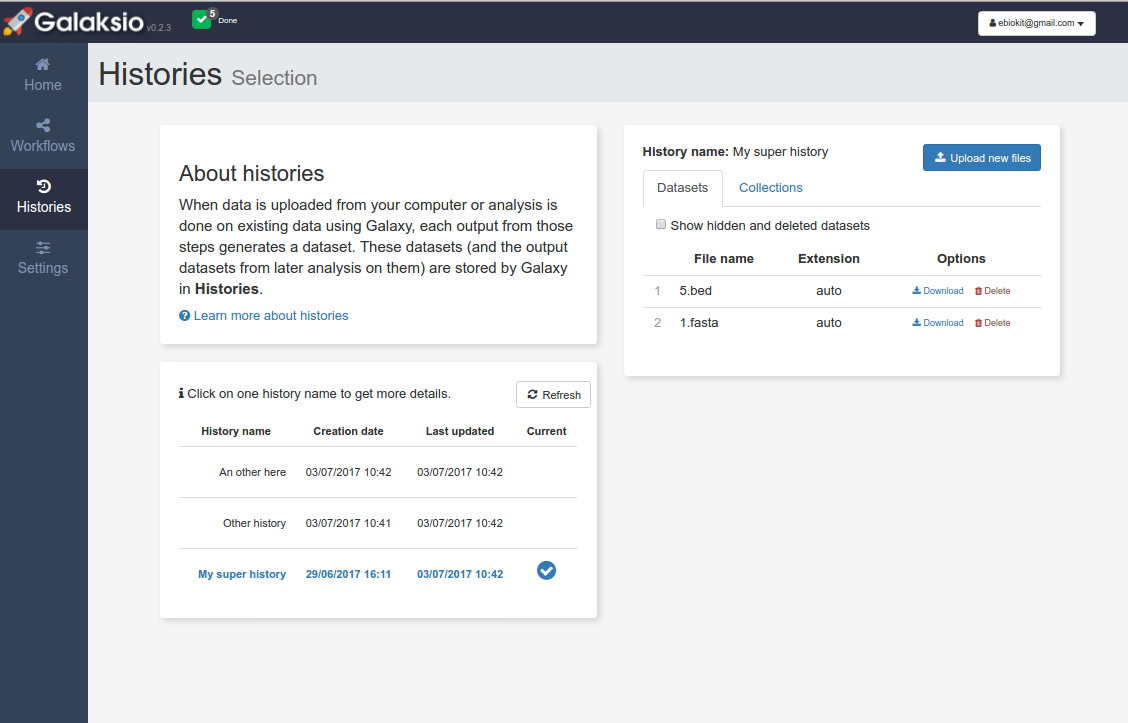
Figure 1. Histories management in Galaksio.